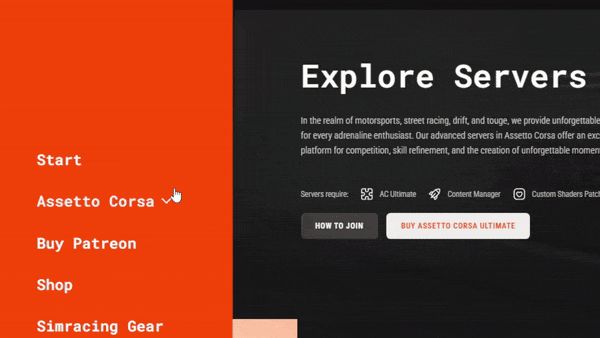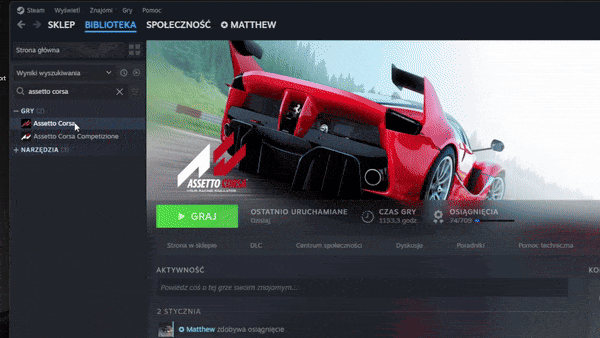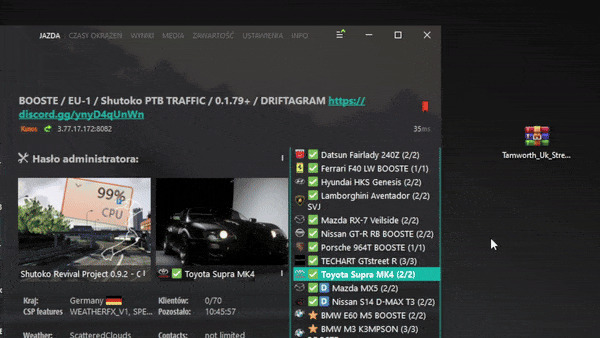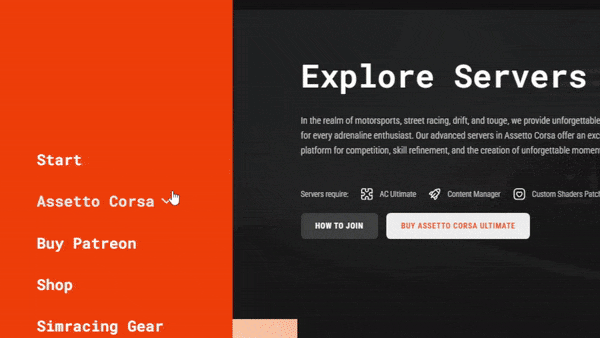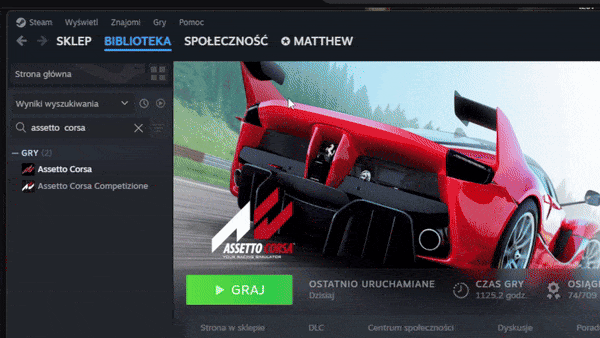What DLC do I need to join the server?
It's best to have all DLCs.
If you already have base Assetto Corsa use our link. Key will add ALL DLC's to your account.
I can't join, checksum failed.
Download the car pack or map again and install them MANUALLY.
I can't join, race canceled.
Check if you have all the required DLCs or if the car you want to join with is not already taken - always click refresh before connect.
I can't join, long loading times, or a black screen.
Try installing the map manually in the files; if that doesn't help, check your CPU, RAM and VRAM usage.
I don't have rain despite rainy weather.
Rain is part of the paid CSP version https://www.patreon.com/x4fab/
PAID! - Pure
https://www.patreon.com/peterboese
installed by running the bat file
FREE! - SOL
https://www.racedepartment.com/downloads/sol.24914/
installation instructions in PDF
Why i can't drive the "star" cars?
Cars marked with star are exclusive only for patrons. Buy our PATREON and connect with our HUB. Tutorial are on our PATREON page.
How to teleport around the map?
To teleport, you need the Comfy map
https://www.racedepartment.com/downloads/comfy-map.52623/
drag and drop it into the content manager - ingame search for comfymap app zoom in on the map to the point where you want to teleport, and click the left mouse button.
Set buttons for your blinkers and warning lights.
To do that, in Content Manager go to SETTINGS -> ASSETTO CORSA -> CONTROLS -> PATCH. On the right column in category Car you have first 3 positions: Left turn signal, Right turn signal, Hazards. Set buttons right there (first column is for keyboard buttons, second is for wheel buttons)
Set buttons for car lights.
Go to Content Manager -> SETTINGS -> ASSETTO CORSA -> CONTROLS -> BUTTONS.
Then scroll down to category Miscellaneous. 4th position is for lights, set your buttons there (as earlier, first column is for keyboard, second for wheel buttons).
Set button to switch lights Low/High Beams.
Go to Content Manager -> SETTINGS -> ASSETTO CORSA -> CONTROLS -> PATCH.
On the right side, in category Car, 5th position is for that switch button. (same as earlier first column is for keyboard, second is for wheel button). Important thing - next to that leave or switch last button to TOGGLE mode
How to use race challenge?
It's simple.
To begin race with someone, simply go behind him and flash headlights or flash high beams. Then wait for acceptation (you will receive information in chat window). When other drive accept your request, you will see race counter and two lines up to your screen which shows you how far you are behind or in front of opponent. Of course further you leave him behind, bigger your chance to win. Then you are ready to race, good luck!
To accept race request from other player, he needs to go behind you and flash headlights or high beams.
Your role is to turn on your Hazard lights.
After your acceptation you will see race counter and same line as in race request.
Just go and beat the opponent!